Blender 3D
This course provides a comprehensive introduction to Blender, a popular open-source 3D design tool. Participants will develop fundamental skills in modeling, texturing, lighting, and animation, culminating in a fully completed project by the end of the course.
Details
Duration: 8 Weeks
Level: Beginner to Intermediate
Format: Live video lessons, downloadable worksheets, interactive Q&A, final project
About the course
This course provides a comprehensive introduction to Blender, a popular open-source 3D design tool. Participants will develop fundamental skills in modeling, texturing, lighting, and animation, culminating in a fully completed project by the end of the course.
Key Points
In this course, you will learn:
- Blender interface and basic navigation
- Basic and advanced 3D modeling techniques
- Materials and texturing
- Lighting and rendering techniques
- Character rigging and animation
- Managing the process from concept to a finished project
Required Materials
- A computer with the latest version of Blender installed
- A graphics tablet (optional but recommended)
- Internet connection for live lessons
- A sketchbook for design concepts
Course Lessons
Topics:
- Blender interface and basic controls
- Navigation and object manipulation
Practical Activity:
- Creating basic 3D shapes
Topics:
- Use of vertices, edges, and faces
- Extrusion and subdivision modeling
- Boolean operations
Practical Activity:
- Modeling a simple 3D object (e.g., a chair)
Topics:
- Modifiers (Mirror, Array, Subdivision Surface)
- Hard surface modeling and organic modeling
- Basic sculpting techniques
Practical Activity:
- Creating a more complex 3D model (e.g., a character or vehicle)
Topics:
- Blender’s shading system
- UV mapping and textures
- Procedural vs. image-based texturing
Practical Activity:
- Texturing a previously created model
Topics:
- Blender’s lighting system
- Basic rendering settings
- Render engines (Eevee and Cycles)
Practical Activity:
- Rendering a fully lit and textured scene
Topics:
- Introduction to bones and skeletal systems
- Basic character rigging
- Fundamental animation techniques
Practical Activity:
- Creating a simple animated movement
Topics:
- Setting up a scene for presentation
- Camera usage
- Exporting and sharing projects
Practical Activity:
- Composing a full 3D scene
Topics:
- Project management and workflow
- Applying learned techniques
- Preparing a 3D portfolio piece
Final Project:
- Creating a unique 3D model or scene
Additional Resources
- Bonus Materials: Extra training on advanced Blender features
- Exclusive Student Community: Access to a private group for discussions and feedback
Instructors
Instructor To Be Determined
Check back soon!
Features
- Live lessons available as recordings
- 1 month access after course ends
- Google Classroom
- Certificate of completion
Related courses
Unity / Unreal Game Design
In this course, you’ll learn how to design games using Unity and Unreal Engine. This course is designed for beginners and intermediate developers who are...
Visit Course PageBlender 3D
This course provides a comprehensive introduction to Blender, a popular open-source 3D design tool. Participants will develop fundamental skills in modeling, texturing, lighting, and animation,...
Visit Course PageGame Design without Coding: BuildBox
This course provides an in-depth understanding of game design principles and hands-on experience using Buildbox, a no-code game development platform. You will learn how to...
Visit Course Page