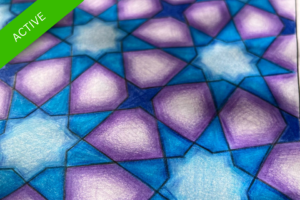Game Design without Coding: BuildBox
This course provides an in-depth understanding of game design principles and hands-on experience using Buildbox, a no-code game development platform. You will learn how to create engaging game mechanics, design levels, and optimize user experience without needing any programming skills. Through hands-on projects, you will build a fully functional game prototype.
Details
Duration: 12 Weeks
Level: Beginner to Intermediate
Format: Live video lessons, downloadable worksheets, interactive Q&A, final project
Course Start Date:
12 October 2025 – Sunday (Every Sunday for 12 Weeks)
Course Time (2 Hours):
12 PM PT | 3 PM EST | 9 PM CET
About the course
This course provides an in-depth understanding of game design principles and hands-on experience using Buildbox, a no-code game development platform. You will learn how to create engaging game mechanics, design levels, and optimize user experience without needing any programming skills. Through hands-on projects, you will build a fully functional game prototype.
Key Points
In this course, you will:
- Learn the fundamentals of game design and development.
- Understand Buildbox’s interface and tools.
- Design and prototype interactive and engaging game levels.
- Implement best practices for UI, UX, and monetization strategies.
- Develop a final project showcasing a complete game design.
Required Materials
- A computer with internet access
- Buildbox software (Free or Pro version)
- Basic understanding of game mechanics (recommended but not required)
- Willingness to engage in hands-on exercises
Course Lessons
Topics:
- Fundamentals of Game Design
- Introduction to Buildbox’s Interface
- Exploring Different Game Types and Genres
Practical Activity:
- Creating a simple interactive game scene in Buildbox
Topics:
- Core Gameplay Mechanics
- Player Controls and Movement
- Collision and Physics Settings
Practical Activity:
- Designing and testing player controls for a basic game
Topics:
- Designing Engaging Levels
- Implementing Checkpoints and Rewards
- Adjusting Difficulty and Player Engagement
Practical Activity:
- Creating a multi-level game environment
Topics:
- Creating Menus and HUDs
- Enhancing User Experience with Animations
- Monetization Strategies (Ads, In-App Purchases)
Practical Activity:
- Designing a user-friendly start menu and in-game UI
Topics:
- Optimizing Performance for Different Devices
- Exporting and Publishing Your Game
- Marketing Strategies for Indie Game Developers
Practical Activity:
- Preparing the game for publishing on mobile and desktop platforms
Topics:
- Bringing Everything Together
- Testing and Iterating Game Design
- Final Project Showcase
Final Project:
- Design and present a complete game prototype for review
Additional Resources
- Bonus Materials: Game Design Checklists and Best Practices
- Community Access: Private group for peer feedback and networking
Instructors
Instructor To Be Determined
Check back soon!
Features
- Live lessons available as recordings
- 1 month access after course ends
- Google Classroom
- Certificate of completion
Related courses
Unity / Unreal Game Design
In this course, you’ll learn how to design games using Unity and Unreal Engine. This course is designed for beginners and intermediate developers who are...
Visit Course PageBlender 3D
This course provides a comprehensive introduction to Blender, a popular open-source 3D design tool. Participants will develop fundamental skills in modeling, texturing, lighting, and animation,...
Visit Course PageGame Design without Coding: BuildBox
This course provides an in-depth understanding of game design principles and hands-on experience using Buildbox, a no-code game development platform. You will learn how to...
Visit Course Page